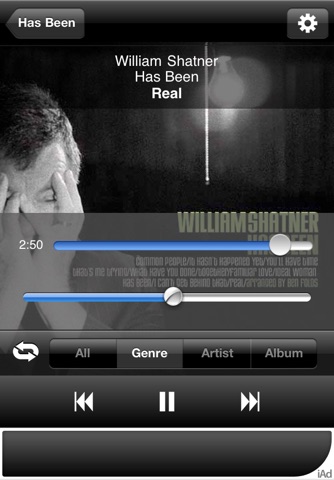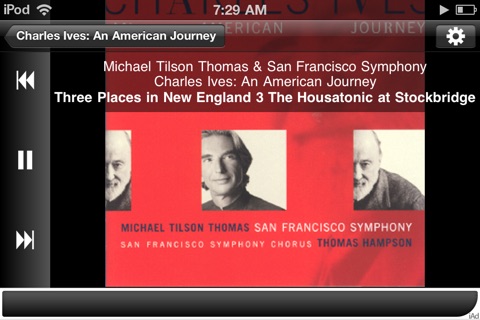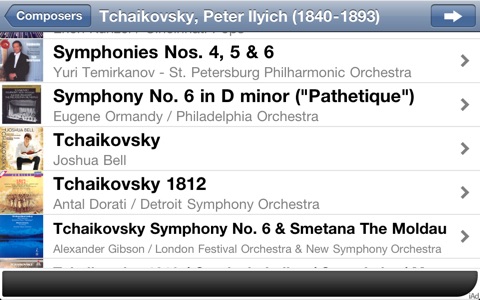continue app for iPhone and iPad
Developer: True Indie Media
First release : 25 Apr 2011
App size: 359.14 Kb
You want to have all your music playing all the time. Maybe today is just for Mahler; perhaps all Pink Floyd or Ella. You want to choose a particular artist, composer, genre – some grouping – then play all of your library: each album in its order, from one album to the next, from one group to the next. Is it so much to ask?
We know how you feel. You have more than just a few songs to manage: did the math to make sure that you had enough space for your music, and now need some way to play all the albums continuously, in order. Sure, there are times when playing just one song or stopping at the end of an album is all you need, days when you might let the Genius drive, or let Shuffle be your muse. But not today.
For everyone who yearns to play their whole music library, each album in order, and grouped in its turn, we have the solution. To all who made sure to set proper compilation flags, so as to clean-up the Artists listing with the flick of a Settings switch, we honor your diligence. For those who yearn for a title listing wide enough to show "L’Oiseau de feu -Capture of the Firebird by Ivan Tsarevitch," we understand that a landscape-mode text listing can be useful. If the playlist you get by selecting “Artists > All Albums > All Songs” gets pretty quickly to a series of eight concecutive versions of "Closer to the Heart," we have the alternative.
continue (formerly known as allPod) is the music player for us: find your grouping, choose your song, perhaps set a repeat, then just let the music play.
Features:
- whole-library, ordered play
- multiple levels of context-appropriate repeat
- seeks "now playing" item when browsing
- lists and plays in all 4 orientations
- left or right-hand landscape controls
- compilations filter (Settings)
- gapless album playback
All this while accessing your existing iPod music library: just install the app, and all your iTunes-synced music is immediately available through allPod, including DRM-protected purchases. Built-in player Settings and features including volume limit, Bluetooth headsets or AirPlay remote speaker playback, and external controls all work normally.
The app installs free with iAd support. If youd rather use it without advertising, press the iAd button for information on purchasing the app.